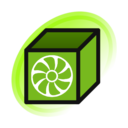help:favorite groups
Favorite groups are personal collections of posts. They're like tags or pools, except they belong to you. You can use them to organize your favorite posts, save comics you plan to read or translate, to create your own private tags, or just to collect posts as you see fit.
Favorite groups are similar to pools in that they are an ordered collection of posts that can be browsed through. The main difference is that favgroups are owned by a single user and that user is the only one who can add or remove posts from it.
Viewing your favorite groups
Your favorite groups are listed under "Fav groups" in the menu on the main /posts page, and under Statistics in your user profile.
You can search for favorite groups using the favgroup:<name> or favgroup:<id number> metatags (see help:cheatsheet).
Adding a post to a favorite group
Click the "Add to favorite group" link in the sidebar, then select which group to add the post to (if you only have one group, you won't have to select which group to add to).
A shortcut is to press the "g" key to open the "Add to favorite group" dialog, then press a number key (1-9) to select a favorite group.
You may also tag a post with favgroup:<name> to add it to a favgroup. You can use tag scripting to quickly add posts to a favgroup in bulk.
Removing a post from a favorite group
Tag the post with -favgroup:<name>. You can use tag scripting to quickly remove posts from a favgroup in bulk.
You may also edit the favgroup to remove posts from it. To edit a favgroup, go to the main Posts page, click "Fav groups" at the top, click on the favgroup in the list, then click "Edit" at the top of the page.
Privacy
Favgroups are public by default.
Limitations
Regular members may create up to 10 favgroups. Users of higher level have no restriction. See help:users for more info.
In addition, a single favorite group may have up to 10,000 posts.