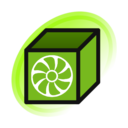howto:civitai
Civitai (SFW) is a website where AI generators upload their artwork. It's one of the main sources of images on AIBooru.
Uploading
Paste the link to the Civitai post on the upload page. Don't download the image to your computer then upload it. Pasting a link allows uploading of the entire gallery at once.
Artist tags
If the artist doesn't already have a tag, then you'll need to make one. To create a new artist tag, tag the post with artist:tag_name.
The tag name should normally be their Civitai display name.
After you make a new artist tag, click the '?' next to the tag in the tag list to create a new artist entry. In the artist entry, add:
- The artist's Civitai URL (e.g. https://civitai.com/user/DD13)
- The artist's name (found under their profile picture).
- Any other names or URLs listed in their profile.
See help:artists for more information about making artist tags.