Resized to 22% of original (view original)


| Prompt | "Mid-day in the ultimate (City:1.3), Dreamlike", scenery, gorgeous location design, a Medieval walled city plaza, (Sunny weather mood:1.1), (Summer color palette:1.2) |
|---|---|
| Negative prompt | badhandv4, (worst quality:1.4), (low quality:1.4), (normal quality:1.3), (poor quality:1.3) |
| Sampler | DPM++ 2M Karras |
| Seed | -1 |
| Steps | 75 |
| Cfg Scale | 7 |
| Model Hash | 7c906a26f9 |
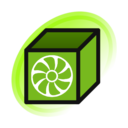
Some wallpapers I made ("quick" workflow, no editing/post-process)
To generate them, I started from a post I found while browsing this sub-reddit for inspiration : https://www.reddit.com/r/StableDiffusion/comments/11tuzov/for_anyone_who_isnt_already_aware_of_it_tiled_vae/
From this post, I picked the model (https://civitai.com/models/14734/store-bought-gyoza-mix), the VAE (https://huggingface.co/andite/pastel-mix/blob/main/pastel-waifu-diffusion.vae.pt), the "badhandv4" Textual Inversion (https://civitai.com/models/16993/badhandv4-animeillustdiffusion) and the prompt, which I tweaked to suit my need :
Prompt: "Mid-day in the ultimate (City:1.3), Dreamlike", scenery, gorgeous location design, a Medieval walled city plaza, (Sunny weather mood:1.1), (Summer color palette:1.2)
Negative prompt: badhandv4, (worst quality:1.4), (low quality:1.4), (normal quality:1.3), (poor quality:1.3)
Steps: 75, Sampler: DPM++ 2M Karras, CFG scale: 7, Seed: -1, Size: 512x144, Model hash: 7c906a26f9, Model: storeBoughtGyozaMix_v32, Denoising strength: 0.7, Hires resize: 1920x0, Hires upscaler: Latent
I first generated some 512*144 images via txt2img (target resolution ratio, with larger side reduced to 512 so that SD stay coherent with its generation. The "Aspect Ratio Helper" Plugin help a lot with that : https://github.com/thomasasfk/sd-webui-aspect-ratio-helper.git).
High Res Fix "upscale" a first time to 1920x536, which is (approximately) my target resolution divided 2. I choose this resolution because it is a good compromise between what my computer can do and how much I still need to upscale later. In the High Res Fix setup, I only put "1920" as target width. The height is then automatically calculated based on the initial ratio.
I then used, in img2img, the "Ultimate SD Upscale" Plugin (https://github.com/Coyote-A/ultimate-upscale-for-automatic1111.git) with ControlNet v1.1.179 (https://github.com/Mikubill/sd-webui-controlnet.git) to upscale them to my target resolution and add some details. Here are the setting I changed from the default ones :
Input : my image
Prompt & Negative prompt : same as txt2img
Sampler: DPM++ 2M Karras
Steps: 150 (max)
Denoising strength: 0.7 (I wanted a high denoising strength to generate some details)
Seed : -1 (I like to live dangerously)
ControlNet Settings :
Input : same image
Enable : true (duh)
Preprocessor : tile_resample
Model : control_v11f1e_sd15_tile [a371b31b] (https://huggingface.co/lllyasviel/ControlNet-v1-1/tree/main)
Control Mode : "ControlNet is more important" (Important for good results !!!)
Script : Ultimate SD Upscale
Target size type : Scale from image size
Scale : 2 (land on my target resolution, or close enough)
Upscaler : "4x-UltraSharp" (https://mega.nz/folder/qZRBmaIY#nIG8KyWFcGNTuMX_XNbJ_g/folder/3JZDSYZJ) (should also works with "R-ESRGAN 4x+ Anime6B" or any other upscaler of your choice)
Here are the full information if you want them :
Prompt: "Mid-day in the ultimate (City:1.3), Dreamlike", scenery, gorgeous location design, a Medieval walled city plaza, (Sunny weather mood:1.1), (Summer color palette:1.2)
Negative prompt: badhandv4, (worst quality:1.4), (low quality:1.4), (normal quality:1.3), (poor quality:1.3)
Steps: 150, Sampler: DPM++ 2M Karras, CFG scale: 7, Seed: -1, Size: 3840x1088, Model hash: 7c906a26f9, Model: storeBoughtGyozaMix_v32, Denoising strength: 0.7, Ultimate SD upscale upscaler: 4x-UltraSharp, Ultimate SD upscale tile_width: 512, Ultimate SD upscale tile_height: 512, Ultimate SD upscale mask_blur: 8, Ultimate SD upscale padding: 32, ControlNet: "preprocessor: tile_resample, model: control_v11f1e_sd15_tile [a371b31b], weight: 1, starting/ending: (0, 1), resize mode: Crop and Resize, pixel perfect: False, control mode: ControlNet is more important, preprocessor params: (512, 1, 64)"
No editing has been done, I just mirror-flipped some of them based on my personal preferences.
There are a lot of incoherence, imperfections, etc. that can be fixed with some Inpaint/Photoshop, but I have neither the time nor the skills for that, so they will do as is for now.
Also, for some reason, I can't get the batch img2img to work with this process, so I had to manually upscale them one by one :'(