Resized to 34% of original (view original)


| Prompt | realistic photo of a cute nude goblin woman in a city in intricate see-through black lingerie, detailed face+eyes, skin texture, skin pores, (short hair:1.2), red hair, blushing, (pussy:1.3), (cleft of venus:1.3), thighs, by Jeremy Lipking, by Antonio J Manzanedo, by (Alphonse Mucha:0.5), dark, black, evil, masterpiece, light dust, bokeh, depth of field, godrays |
|---|---|
| Negative prompt | censorship, ugly, old, deformed, amateur drawing, odd, fat, adult, tall, anime, cell shading, big breasts, lowres, bad anatomy, bad hands, text, error, missing fingers, extra digit, fewer digits, cropped, worst quality, low quality, normal quality, jpeg artifacts, signature, watermark, username, blurry, out of focus, cell shading, anime, watercolor, hands. feet, fingers, toes, big eyes |
| Sampler | DPM++ SDE Karras |
| Seed | 3767024677 |
| Steps | 20 |
| Cfg Scale | 14 |
| Model Hash | fd294ceb |
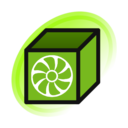
Size: 768x1280,
Model: (((anything * 0.95 + sd-1.5 * 0.05) + f222 - sd-1.5) * 0.75 + trinart2_115000 * 0.25 + (hassan-1.4 - anything) * 0.15) * 0.9 + f222 * 0.1,
Denoising strength: 0.6